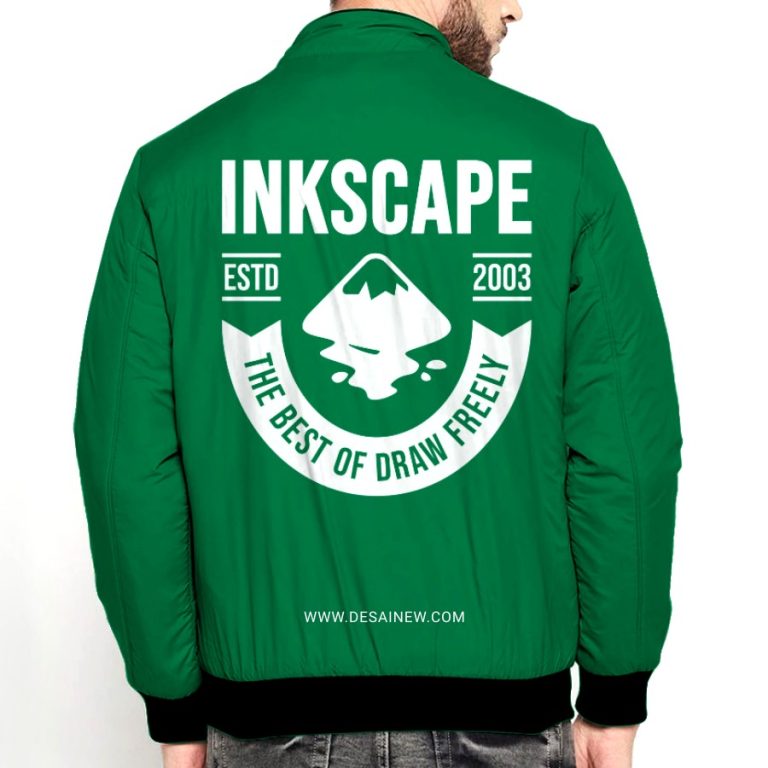T-shirt mockups are important tools in the t-shirt design and product marketing industry. In the design world, t-shirt mockups are used to show potential clients or customers the final design of the t-shirt they ordered. Meanwhile, in marketing, a t-shirt mockup helps create an attractive presentation for the t-shirt product to be sold. In this article, we’ll explore what a t-shirt mockup is, why it’s important, and how to use it.

What is a T-Shirt Mockup?
A t-shirt mockup is a digital image or template that mimics the physical appearance of a t-shirt. They provide a realistic visual representation of how the t-shirt design will look on a human or on a hanger. T-shirt mockups usually cover multiple viewpoints, including front, back, side views, and even in certain circumstances such as when the t-shirt is being worn by someone.
Why is a T-shirt Mockup Important?
Design Visualization: T-shirt mockups allow designers and clients to see how t-shirt designs will look in the real world before they go into production. This helps avoid discrepancies between expectations and the final result that can arise in the production process.
Presentation and Marketing: T-shirt mockup is used in product presentations and marketing campaigns. They help create an attractive and professional image for potential buyers or consumers.
Concept Test: In the designing stage, a t-shirt mockup can be used to test different designs, color combinations, and other design elements before deciding on the right design for mass production.
Online Selling: In e-commerce, t-shirt mockups are used to showcase products in an attractive way to potential buyers. They help create a clear picture of the product, increase trust and influence purchasing decisions.
How to Use a T-Shirt Mockup
Here are some simple steps for using a t-shirt mockup:
- Choose a Suitable Mockup: Choose a t-shirt mockup that fits your design needs and preferences. You can find a free t-shirt mockup below, make sure to use GIMP
DOWNLOAD - Edit Design: After choosing a t-shirt mockup, edit your design on the template. Usually, you can change colors, add logos, graphics or text as you see fit.
- Customization and Visualization: Adjust the size, position and appearance of your design to fit the t-shirt mockup. Make sure the design looks good in the 3D context and is realistic.
- Export and Share
Ok that’s it, how to use mockups in GIMP. If you are still confused, you can ask on the contact page.